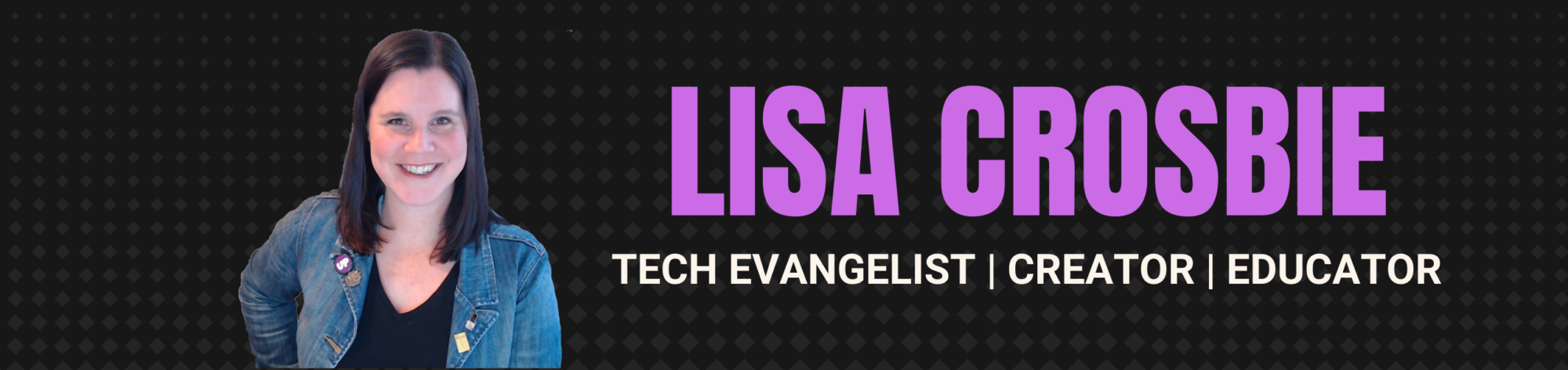When I was asked to run a webinar on the April – September 19 release wave of new features for Dynamics 365 and the Power Platform, I decided to pick four key new features that I believe are a great showcase of the direction and breadth of this release:
- Configuring your own Insights Cards (AI) for Dynamics 365
- Enabling effective collaboration with Microsoft Teams and Dynamics 365
- Enriching the visual appeal of Dynamics 365 with embedded PowerApps
- Easily creating and distributing surveys using Forms Pro
I always choose live demos over slide decks (particularly exciting when there are brand new features to show for the first time), so in that spirit, I ran a live webinar demonstrating three features that had just been released in public preview, and one recently released as general availability – including Q&A between each topic and live audience interaction with a Forms Pro demo. I’m pleased to say it went off without a hitch!
Here’s a summary of my webinar presentation – in words and still images – if you’d like to watch the webinar, you can watch it on replay by following the link at the end of this article.
Configuring your own Insights Cards (AI) for Dynamics 365
One of the major trends in the business applications platform is the “democratisation” of Artificial Intelligence – which essentially means that you can now enable this technology in your organisation without having to be a specialist in AI or data science. Surfacing AI in business applications fundamentally changes the way we think about and work with these systems – rather than databases that are just points of data entry and reporting, we now have applications that can provide the user with immediate analysis and insight based on data from a range of different sources.
The start of this AI capability in Dynamics 365 (CRM) was the Relationship Assistant (Insights Cards), which can highlight an upcoming activity, a lack of recent contact with a customer, or detect sentiment in an email that might put an opportunity in jeopardy.
We can now configure our own Insights Cards – with no code – using Microsoft Flow. The system comes with half a dozen templates which you can use or edit, or you can create your own. Here is an example of one I created which is part of a Flow that detects and highlights poor sentiment on a case. You can configure the Card Name, Title, Description and set it so that it appears on any entity record in Dynamics 365.
Even more exciting – the trigger for an Insights Card is not just limited to something that happens in Dynamics 365. Because the configuration is done with Microsoft Flow, which comes with over 260 native connectors to other business systems (and the ability to create your own custom connectors), you can create Insights Cards based on a trigger from another system entirely – such as an overdue invoice or failed payment in your ERP system – and surface that insight for a user in Dynamics 365.
Enabling effective collaboration with Microsoft Teams and Dynamics 365
Working with Teams and Dynamics 365 together enables effective communication and collaboration – on opportunities, cases, customers – or any other type of activity. You can now work with any Dynamics 365 view or record inside Teams – for example, in a Sales Team channel, you can view and edit the list of Open Opportunities. In a customer-specific channel, you can pin and work with a specific Opportunity or Case record. This tips the old way of thinking about CRM and collaboration completely on its head – rather than adding a Yammer-style chat to a CRM record, the collaboration tool (Teams) becomes the main application – you have all your chat, files, collaboration history in one place already – and then you bring in the Dynamics 365 record as a point of reference. Teams is now a key component of the Microsoft Business Applications stack, and is an incredibly effective way of working. If you’re still stuck in the world of hundreds of emails a day – I beg you – give Teams a try. You’ll never look back!
Enriching the visual appeal of Dynamics 365 with embedded PowerApps
The user interface of Dynamics 365 has undergone a huge transformation in the past 12-18 months, and now with the ability to embed PowerApps (Canvas Apps) in Dynamics 365, the world of possibilities for what the user interface can be has opened up completely. We can now create a Canvas App (designed to the last pixel, colour and visual element) as a “widget” that can be embedded on a Dynamics 365 form. You can use a Canvas App as a way to display fields or subgrids on your Dynamics 365 record, or display related data from another system. The example here is for a Not for Profit organisation; the middle panel displaying the donor history and status of the client is an embedded Canvas App. You can use embedded Canvas Apps to display maps, images, lists and more.
Beyond embedding Canvas Apps in Dynamics, we also now have the ability to create new custom visual elements with the release of the PowerApps Component Framework. For more information there is a great community post here, including links to some of the demos created by our Barhead PowerApps Studio (including a map view, and a Kanban board).
Easily creating and distributing surveys using Forms Pro
Forms Pro introduces an easy to use enterprise-grade survey and quiz tool to the Microsoft Business Applications platform. Forms Pro data is stored on the Common Data Service – which means it’s ready to use with Dynamics 365, PowerBI, or any apps you create. It can also be used as an independent anonymous survey tool – it takes seconds to create a QR code or URL to distribute your survey. The reporting dashboard that comes with your survey provides you with sentiment analysis, insights into patterns in the responses, and rich visuals including graphs and word clouds. (And of course, should you wish, you can also still export to Excel). You can add images and a theme to your survey, and design personalised email templates for distribution. This is one of the easiest interfaces I’ve ever used – it even uses AI to prompt you with suggested answers as you build your survey questions. I can’t wait to see the further developments with this application as it becomes generally available later in the year. Click here if you’d like to have a go with Forms Pro by participating in the live demo survey from the webinar.
More live webinars, demos and events…..
If you’d like to see the demos of these new features, you can watch the replay of the New Horizons webinar here. Based on the hugely positive response from this one, I’ll be doing more of these in future, so follow us at Barhead Solutions for announcements of upcoming webinars and events. The announcement of the next wave of new features (October 2019 – March 2020) will be released on June 10, so there is plenty more to come.
If you’d like to learn more about any of these features (or anything else in the April 19 or upcoming releases), or see a more in-depth demonstration in the context of your organisation, please reach out – you don’t have to twist my arm too much for a live demo!