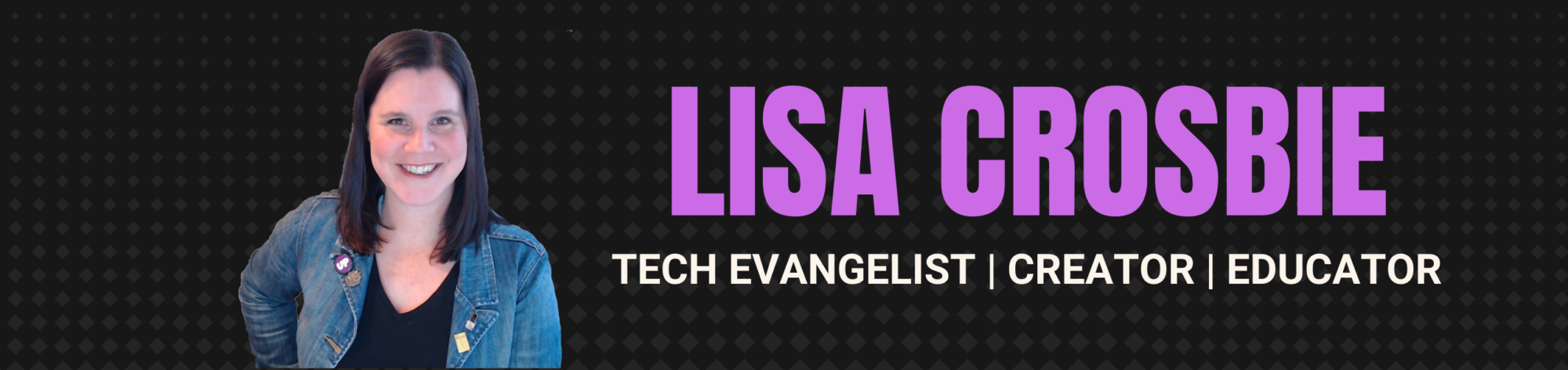In mid-March, I should have been in Seattle, on the inside at the Microsoft campus in Redmond, Seattle for the first time. Instead, I found myself dialled in from home at odd hours on Microsoft Teams with a group of people that included one guy calling from his laundry room, and another wearing a home-made octopus hat complete with streamers down past his shoulders (more on that later). Such was my first experience of MVP Summit (a conference for Microsoft’s Most Valuable Professionals from around the world) – not at all what anyone was expecting, but a hugely positive experience thanks to the efforts and energy of all involved – presenters and participants.
This was my first experience of a large-scale, global, virtual conference, and as we all move towards this new way of collaborating and meeting in 2020, I wanted to share my tips and reflections on how to get the most out of a virtual event – both as a presenter and as a participant.
How it feels for the presenter
I wasn’t a presenter at this event, but I have run a lot of webinars and online training events, and the experience of presenting at a virtual event is vastly different from having people in the room. Last night I watched a late-night comedy show where the presenter (John Oliver) was in an empty studio. He delivered the jokes, and his material was as funny as ever. But the whole thing felt kind of empty and awkward. That’s the best way to describe how it feels when you sit alone in a room addressing people you can’t see.
When you stand in front of a group of people, there are visual clues everywhere – are they nodding, smiling, making eye contact, looking restless – that allow you adjust the tone and pace of your presentation, or pause for questions or breaks. You’re constantly getting feedback and energy from the room, even if the participants don’t say much. If you make a joke, you see smiles (or laughter if you’re really on fire). When people are together in room, they will share a laugh when others laugh.
The first time I presented a webinar, talking to 100 people I couldn’t see, sitting in a room on my own, I felt incredibly self-conscious. As a presenter in this format, you have no idea what people are doing, or whether they are even listening to you. They could be on their phones, checking their emails, or (hopefully) totally engrossed in what you’re saying. As a presenter, you just have to draw on your confidence and energy and fake it and keep going. Rather than the old public speaking trick of imagining everyone in the room naked, you now have to imagine everyone is in the room!
Tips for presenting virtually
As both a presenter and a participant, the number one thing that makes it a great experience is to have a moderator working with you. Your moderator should be someone who knows your content well enough to answer questions that come up in the chat, or to filter the questions to know which ones to ask you and read them back with context. Give them permission to interrupt you at appropriate points! Most participants won’t come off mute to ask a question even when prompted. Make sure your moderator will speak on their behalf and help encourage a conversation that might open the way for that person to speak or get the other participants talking. The advice is also to pause for 10 seconds after you ask a question, to allow people to come off mute. That feels like a really unnaturally long silence, but you need to learn to handle that.
The other technique that works really well is to build interaction into your session, making it easy for people to participate. Adding a poll, things for people to like, or an easy / multiple choice question in the chat helps – even having a bunch of people typing a single letter at once makes you feel like you have a room full of people again. I also find a great ice breaker is to ask people to show their coffee mugs (many people have a coffee mug with a story and it’s an easy conversation starter) or to share in the chat what they had for lunch. If you or your moderator can add images and gifs in the chat, that also helps add colour and fun to a virtual session.
Things you can do as a participant
Think about what I’ve just described as the experience for the presenter. How can you help them? Share your webcam if you’re comfortable doing that or invited to do so. Everyone is dialling in from a bit of a mess at the moment, let’s all get past that. (Blur your background on Microsoft Teams is a great feature). When the presenter asks for questions, and there is silence – come off mute and give them something – even a comment on something you found valuable or interesting. One person talking often encourages other people to talk. If you know the presenter or you’re comfortable speaking, be the first one to say something to show others it’s OK.
If you’re not comfortable coming off mute, add comments in the chat – again, things you find interesting or valuable are great to highlight – that helps the moderator and the presenter know there is life out there. It also helps you to focus and stay engaged, rather than off checking your email or your phone. It takes a lot more energy and focus to be in that moment in a virtual forum than in person, but if you’ve set aside that time for learning, or collaboration – be in that moment.
Getting social (virtual drinks)
Here’s what you’ve been waiting for – this is where the octopus hat part of the story comes in. One of the biggest benefits of being at a conference (and the biggest gap in a virtual event) is the corridor chat – the conversations you have with your colleagues and friends over coffee, drinks, or as you come in and out of sessions. During MVP Summit we did our best to re-create that experience, with a community channel running in Teams alongside the content sessions, and some after-hours social chats. We had virtual drinks (actually real drinks in a virtual meetup on Teams) and with a mix of webcams, special effects, costumes, alcohol, and chat threads, we had a lot of fun together.
Unlike the presentation sessions, with a smaller group where everyone has their webcams on, it’s much easier to create the sense of being together, with most of the non-verbal communication happening, and some extra fun things that are unique to the experience of connecting in this way. Dialling in from home opens up a chat about your surroundings – vastly different settings which give you an insight into other people’s lives, particularly when the community is global. This week I learned about Snap Camera and other highly entertaining effects I can use with my Logitech webcam which I had no idea even existed (particularly good to explore if you are dialling in from your bedroom and you’d rather not share!). And if you have access to your kid’s dress up box, it’s also apparently a chance to bring a virtual costume parade of funny wigs, octopus hats, tiaras or frequent clothing changes. (Or at least enjoy someone else doing so!). Thank you Neil Benson.
However, not everyone is comfortable with a webcam on (I’m sure we will all get better at this), and while some people are extremely comfortable jumping in to the conversation, for others this is just as hard (if not more so) to do in a virtual forum than in person. If it’s an open social session, people will come and go, some completely unnoticed. On Microsoft Teams, you can have the chat panel open at the side, which announces when people enter or leave the meeting. If you’re one of the people comfortable in the conversation, keep an eye on this, and interrupt the flow to say hi to people who are virtually entering (as you would if they entered the room while you were having drinks together in person) – shift aside and make that space to welcome them, and help introduce people who don’t know each other.
The best part of all this is that I now have some regular Teams social calls with my community friends around the world lined up in my calendar as a regular thing, so we can continue to maintain our social contact while we work in physical isolation. This is a great way to maintain Friday afternoon drinks, or even short coffee breaks with your colleagues as you work remotely – and this kind of connection is critical (especially for extroverts like me!) to maintaining our friendships, communities and our mental health while we look after our physical health.
I’ve had 2 “virtual pub” sessions in the last week – chatting with my community in the UK and the US early morning my time in Australia – calls and chats I would not have had in normal circumstances, some positive side effects in difficult circumstances already. So far I’ve joined with coffee in hand here, but I’m told quarantine time is like airport time. Virtual espresso martini anyone?
What are your best tips for getting the most out of virtual events – as a presenter or a participant? What has worked for you? What have you seen others do that works really well?