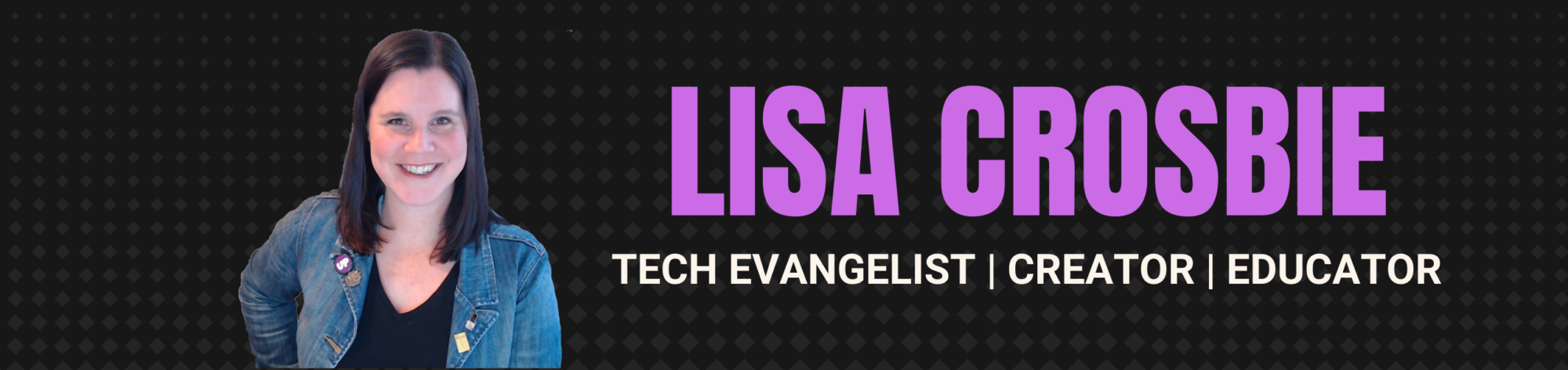Merry Christmas!
I have created this fun (and quite difficult!) Christmas themed quiz for you, using Power Apps. You will need to be able to log in to Power Apps in order to play this quiz game – the licence that comes with Office 365 will be enough, or if you don’t have a licence, get started by signing up for the free Community Plan and start your Power Apps learning and maker journey.
Please note: the Christmas background image used in this app is licenced and may not be used in your own app or for any other purpose.
Instructions for accessing and using the Power App:
- Download this zip file – Christmas Quiz Power App
- Open Power Apps (make.powerapps.com) and login with your account
- Click on Apps in the left hand menu
- Click on “Import Canvas App” from the top menu options
- Click on the Upload button and find the zip file which you downloaded in the first step and select it. The message at the bottom of the screen will say – Uploading your package …. wait until that has finished. Do not navigate away.
- Click on the Import button
- You will then be able to launch the app from the Apps menu on the left hand menu
If you want to play the game on your phone – after you have completed the steps above:
- Download the Power Apps app from the Apple Store or Google Play
- Log in with your Power Apps credentials
- You will see the Christmas Quiz app in the Power Apps mobile app – click on it to open and play the game